Tutorial - Creating and Deploying Surveys - Getting Started
If you have not done so already, you'll need to create your SurveyExpression account.
Do so by clicking on the SIGN-UP link found on the SurveyExpression home page.
Now, log-in to your account using the Customer Log-In link located at the top of the SurveyExpression home page:
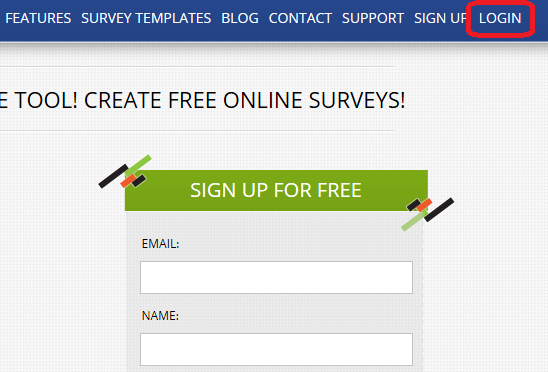
Next, click the Create Survey button in the top menu.
On the Create Survey page, you have the option to create a new survey from scratch or to create a new survey based on a copy of an existing one. For this tutorial, leave the "Create from scratch" option selected and click "Continue".
To proceed to the next page of this tutorial where you will learn how to add survey pages and questions, click on the "Next" link below.
<< Back
Next >>